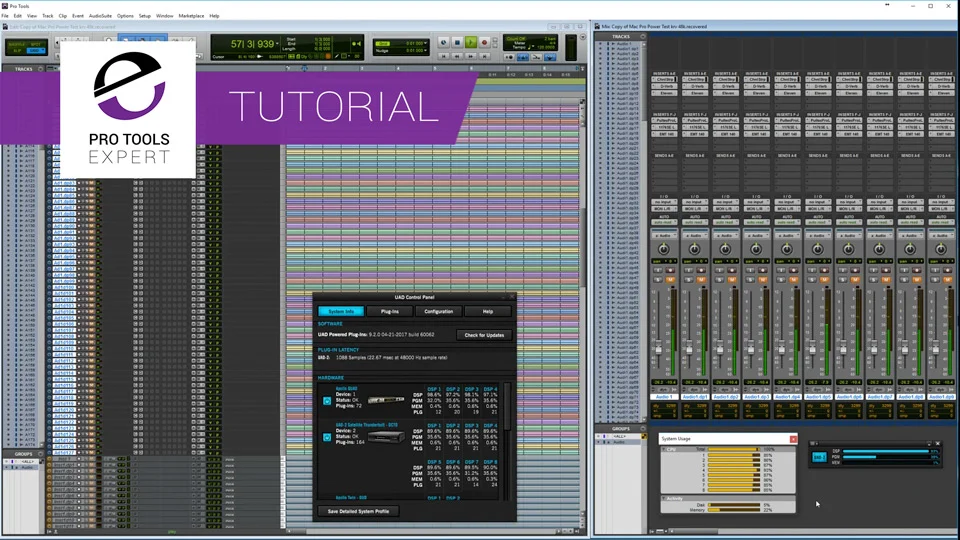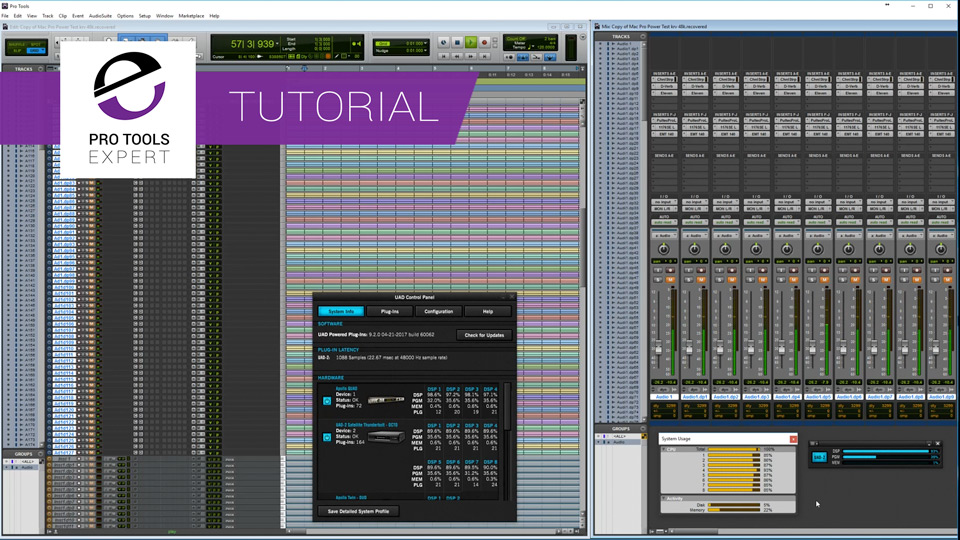In this free video tutorial Paul Drew masters a track through the UAD Apollo interface using the fantastic UAD Plug-ins.
Paul starts off by trying out the API 2500 and the SSL G Series Compressor and decides that for this song the SSL is more suitable.
Next Paul inserts the UAD Precision EQ to polish the sound.
Lastly inserts the UAD Precision Limiter to keep the levels under control.
Near Zero Latency Recording
The UAD Apollo platform enables you to record mix and master through the full library of award-winning UAD Powered Plug-Ins, including vintage EQs, Compressors, Reverbs, Tape Machines and more at near-zero latency, regardless of your audio software’s buffer size, and without taxing your host computer’s CPU. It’s like having an endless analog studio, in your rack or on your desktop.