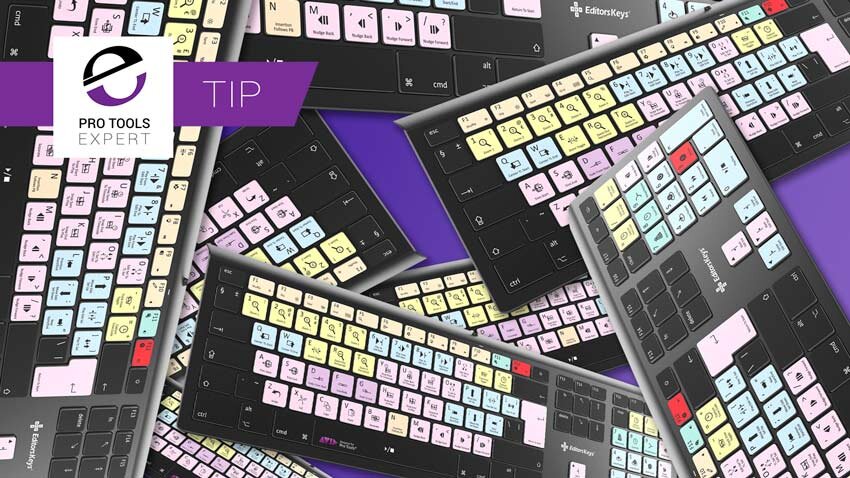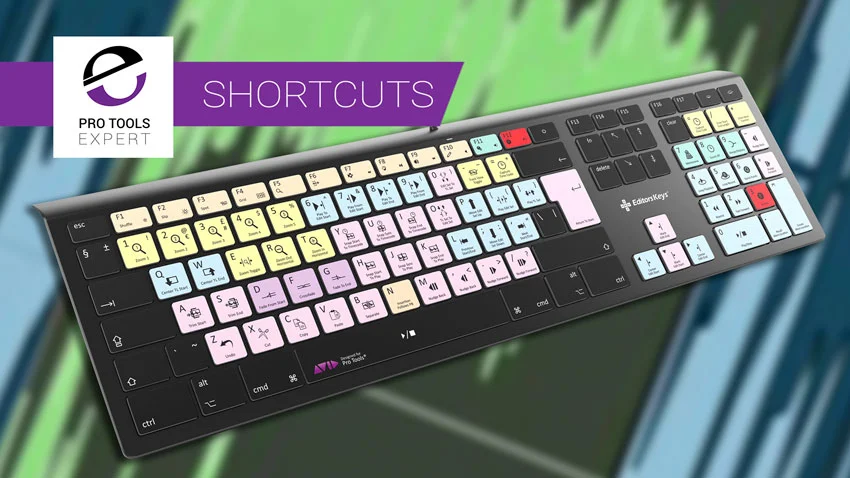In this free video tutorial, you will learn about how use the Back, Forward and Back and Play commands in Pro Tools HD.
Useful When Fine-Tuning Automation
I first became aware of Back and Play because it had a very prominent, dedicated button on the D Control Icon Worksurface. When using this Worksurface it got lots of use helping with those times when you make the right automation move but just a bit too late. Hitting Back and Play gives a second go without disrupting the automation pass too much.
Using Back, Forward, Back and Play and Forward and Play
- Back - CMD click on the REW button (Ctrl Click on PC).
- Forward - CMD Click on the FF button (Ctrl Click on PC)
- Back and Play - Ctrl Click on the REW button (Start Click on PC)
- Forward and Play - Ctrl Click on the FF button (Start Click on PC)