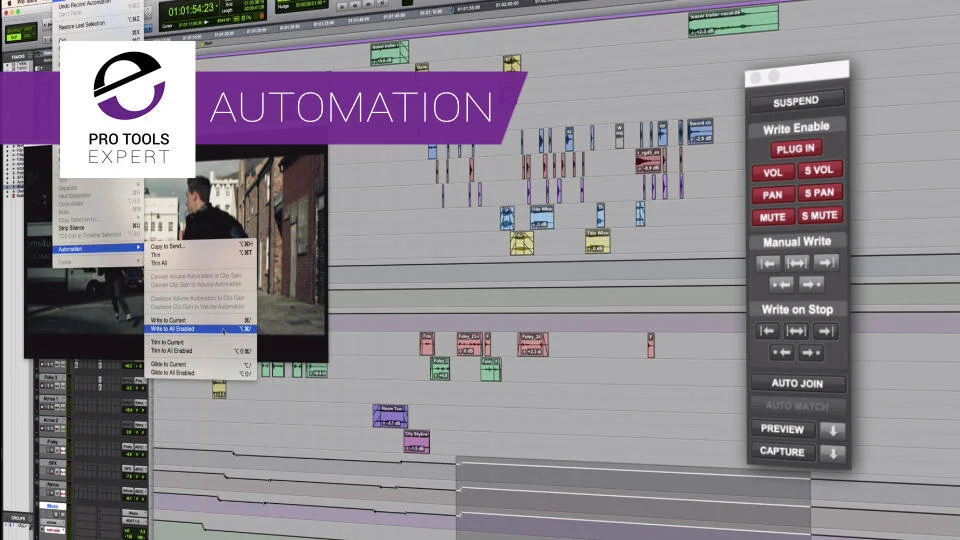In this free video tutorial for Production Expert, Technical Editor James Ivey shows first shows you around the Neve 33609 Limiter and Compressor and then shows you some of the dynamics processing this 2U hardware unit can do.
Starting with a drum track James shows how the 33609 can be used for gentle compression or something a little more slamming.
James then moves onto a bass track showing how the 33609 compressor can be used to bring out the definition in a track
The final example sets the 33609 to work on a full mix showing how this unit can work very hard to control a track without the nasty pumping side effects of heavy compression.
Featured