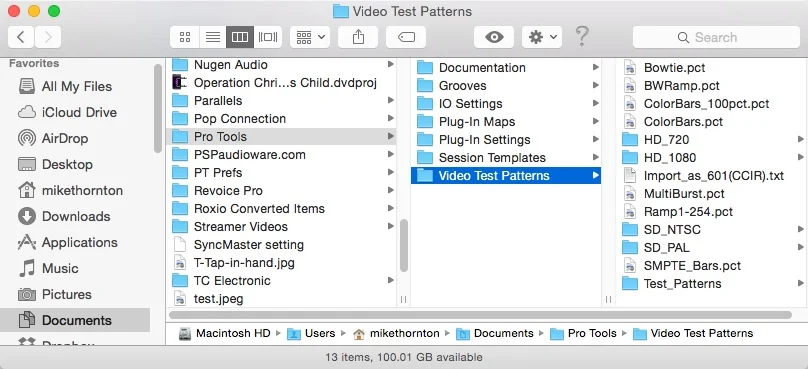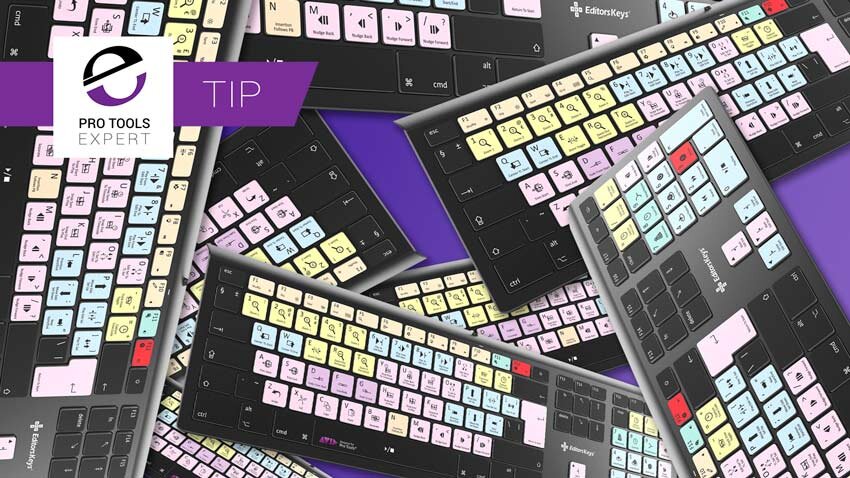When Pro Tools 11 came along, a number of key elements found new locations on your computer. So we got a Pro Tools folder in the User’s Documents folder, because Avid have rearranged some of the files and folders that were either in the Avid folder in the Applications folder or the Digidesign folder in Application Support.
Undocumented Feature - Colour Bars
In this Documents folder there is a folder called Video Test Patterns which is hardly mentioned in the Pro Tools documentation. However with the inclusion of the Avid Video Engine, we can create colour bars using these video test patterns and in this video we show you how.